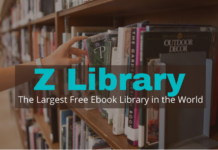Key Points
- Walmart doesn’t allow direct use of Apple Pay, but don’t worry! You can still use it by adding your Apple Card to the Walmart app.
- Check this out: Walmart has its nifty mobile payment feature called Walmart Pay right there in the Walmart app.
- They were wondering why Walmart doesn’t use Apple Pay. They’re aiming to save money and maintain their reputation for super-low prices.
- To try out Apple Pay at Walmart, grab the Walmart app, sign in, and add your Apple Card as a payment method. Then, when you’re at the self-checkouts, use Walmart Pay.
- Here’s the exciting part: You can earn some cool Apple Cash perks using Apple Pay with your Apple Card at Walmart. How awesome is that? Time to give it a shot!
- Walmart’s mobile payment solution, Walmart Pay, is integrated into the Walmart app. They likely do this to avoid transaction fees and maintain their reputation for low prices.
To try it, start by downloading the Walmart app and signing in. Then, add your Apple Card as a payment method, and you’ll be all set to use Apple Pay at Walmart, specifically through Walmart Pay at the self-checkouts. And here’s an extra perk – you can earn Apple Cash benefits from your Apple Card transactions. Ready to give it a shot? Let’s get started!
Why Doesn’t Walmart Accept Apple Pay?
Walmart is unlikely to accept Apple Pay at its stores soon, and here’s the scoop. Firstly, Walmart has its mobile payment service, Walmart Pay, right within the Walmart app. This is crucial information if you’re considering using Apple Pay at Walmart. They prefer their unique payment system because it gives them more control over how customers pay and the data they collect.
But there’s more to the story. Walmart isn’t keen on paying the fees associated with accepting Apple Pay. You know, Apple typically charges stores a small fee for each transaction made with Apple Pay. Now, think about all the people shopping at Walmart daily – those small fees would quickly add up. As one of the biggest companies, Walmart wants to protect its profits from unnecessary deductions.
Here’s the twist – Walmart has a reputation for offering low prices. If they allowed people to use Apple Pay, it could cost them more without providing much in return. By sticking with Walmart Pay instead of Apple Pay, they can maintain their low prices and stay ahead of the competition in the retail world. You can’t use Apple Pay at Walmart because they want to maintain control and keep their costs in check.
How to Use Apple Pay at Walmart
Now that you know why using Apple Pay at Walmart is a no-go, let’s discuss a way around it. But here’s the trick – you’ll need an Apple Card. If you haven’t applied for this awesome Apple-branded credit card yet, no problem! You can do it directly from the Wallet app on your iPhone or iPad or visit Apple’s website using a web browser.
The application process is quick and straightforward, and you’ll probably get an offer within seconds. If you’re not keen on getting a new credit card, unfortunately, using this feature at Walmart won’t be an option for you. Okay, let’s jump into it!
Step One: Download the Walmart App
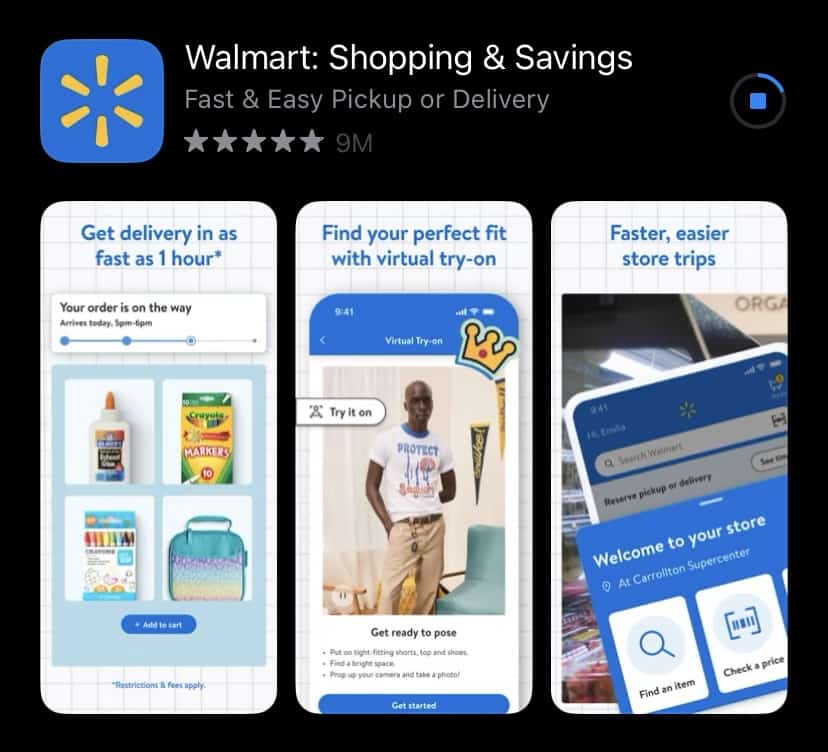
To utilize Apple Pay at Walmart, ensure you have the Walmart app on your phone. Visit the App Store and download the app labelled “Walmart: Shopping & Savings.”
Step Two: Sign In
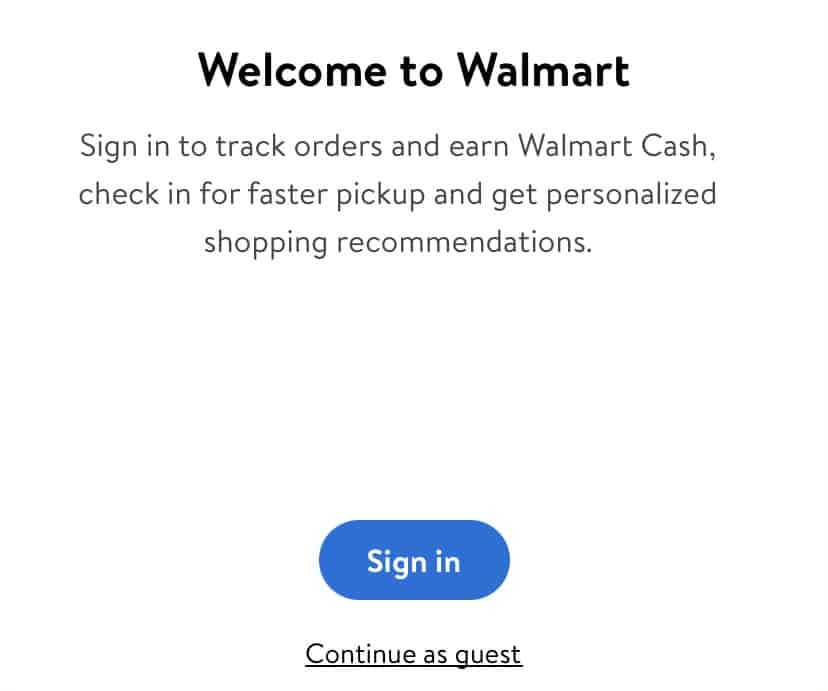
Once the app has finished downloading, you can either log in or create an account. There’s no requirement for a Walmart subscription to use Walmart Pay, so feel free to skip any trial they might offer you when signing in if you’re not interested.
Step Three: Go to Wallet
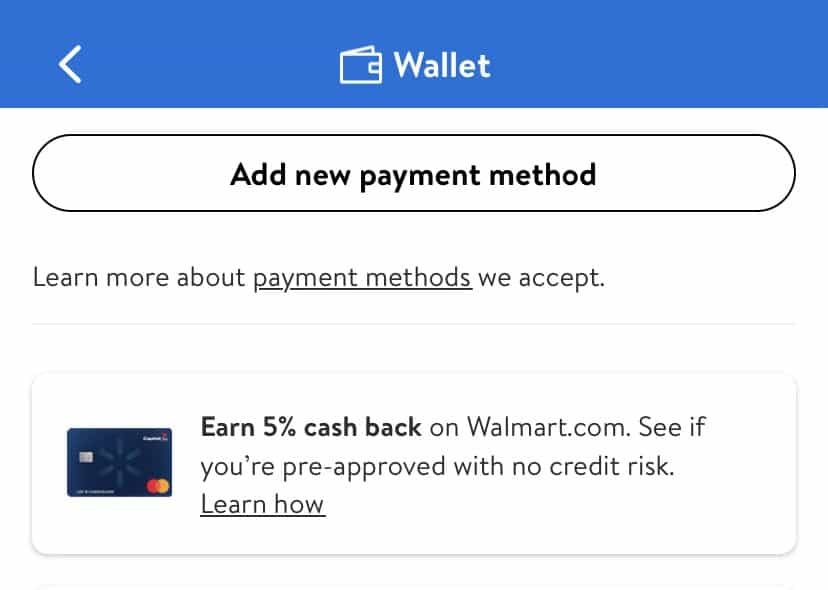
After signing in, navigate to the Account tab at the bottom right. Click on “Wallet” to manage any new or existing payment methods within your Walmart account.
Step Four: Add Apple Card
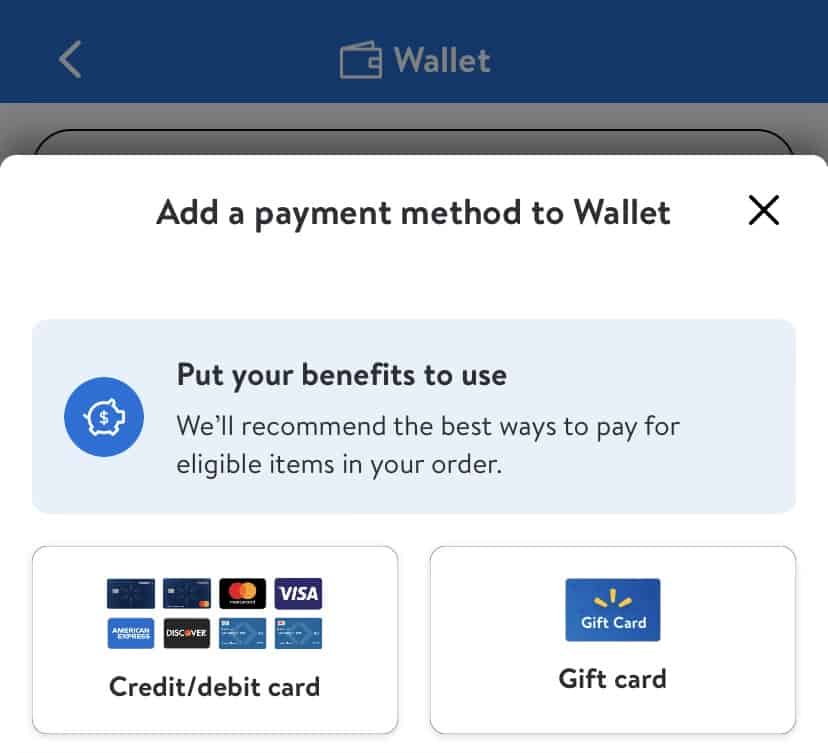
Select “Add New Payment Method” and choose the “Credit/Debit Card” option. Here, input your Apple Card details. Remember, the exclusive way to use Apple Pay at Walmart is by adding your card to the Wallet and using the app at checkout.
Step Five: Go to Services
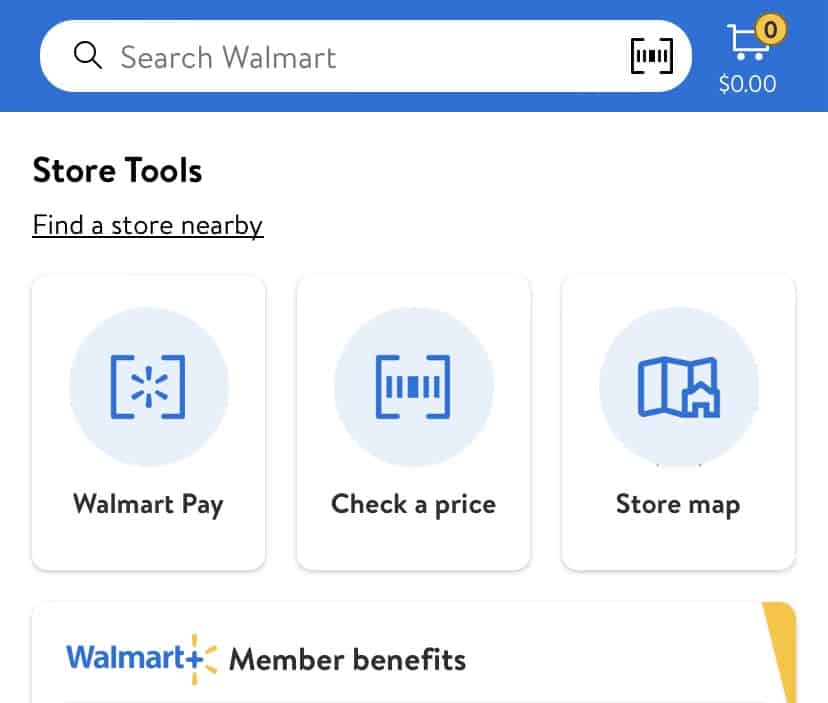
After you’ve finished your shopping:
- Go to the self-checkout.
- Keep an eye out for a QR code advertising Walmart Pay.
- Navigate to the Services section, located to the right of the middle tab at the bottom of the Walmart app, and then tap on the Walmart Pay button.
Step Six: Use Walmart Pay
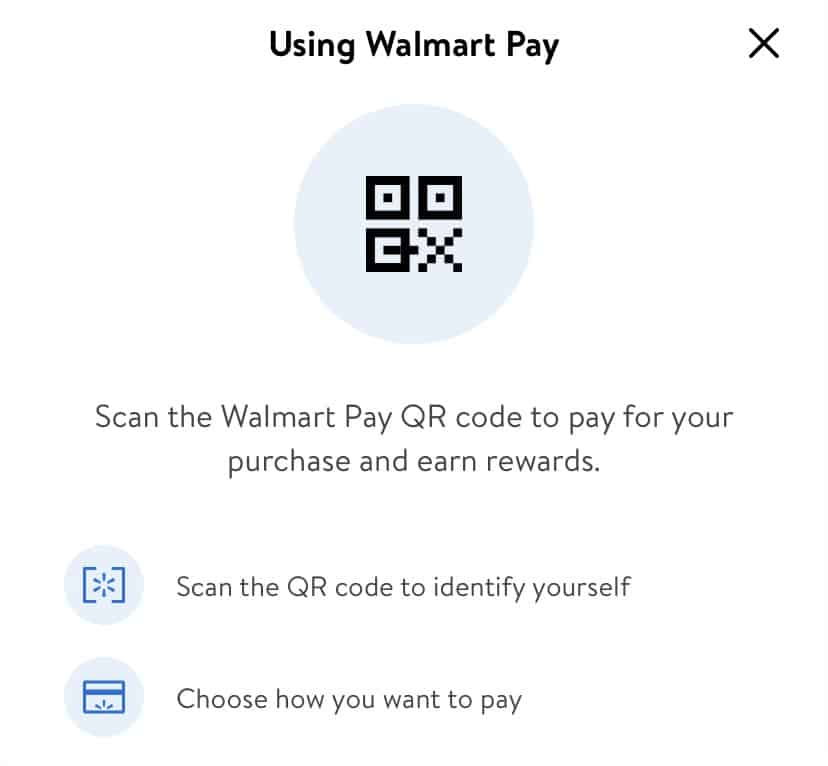
Scan the QR code at the register using the Walmart Pay feature in the Walmart app. After that, select your Apple Card as the preferred payment method. Follow the on-screen instructions until you finish the checkout. (And remember to take your bags and receipt!) Your Apple Cash benefits from the Apple Card transaction should appear in your Wallet shortly.
FAQs
What is Apple Pay?
Apple Pay is a secure mobile payment service developed by Apple. You can use your iPhone, Apple Watch, iPad, or Mac for payments in stores, apps, and online. What’s neat about it is that you don’t have to carry a physical credit or debit card. Your device enables contactless mobile payments, utilizing the technology present in most payment terminals. How cool and convenient is that?
How does Apple Pay work?
Apple Pay has a nifty feature called near-field communication (NFC) technology. Most payment terminals around the country already have this in place. Through NFC, Apple Pay securely sends encrypted payment data wirelessly.
Here’s the extra secure part – Apple Pay ensures your card details are stored safely on your device and generates a unique transaction code for each purchase. It’s like having a secret code for every buy you make!
Is Apple Pay safe?
Indeed, Apple Pay is highly secure. Your card numbers must be kept on your device or Apple’s servers. They use tokenization to generate unique codes for each transaction without sending your card details anywhere. Also, for a payment to go through, your device requires a Touch ID, Face ID, or a passcode to give it the all-clear. It’s like having your secret handshake to ensure it’s you!
Who accepts Apple Pay?
You can use Apple Pay at many places, including stores, restaurants, transportation services, apps, and websites. Just look for spots with the Apple Pay logo or the contactless payment symbol – that’s the sign they accept it. And guess what? There are millions of shops worldwide where you can pay with Apple Pay!
What kind of cards does Apple Pay accept?
Apple Pay lets you add credit, debit, and prepaid cards from significant payment networks such as Visa, MasterCard, American Express, and Discover. Many banks and financial institutions support Apple Pay because it’s user-friendly and has top-notch security. You can link up to eight cards to Apple Pay and use them for as many transactions as possible!