Like the 2020 Nitro 5, the updated 2020 Acer Aspire Nitro 7 series surpasses its predecessor. It boasts a sleeker design, enhanced features, and improved Performance. However, the use of premium materials by Acer comes with a higher price tag. Its cost aligns with the Predator Helios 300 in certain regions, making it a more compelling option overall. This is why my preference leans towards the more affordable variant of the Nitro 7.
Our score: 4 / 5
Price when reviewed: from 1450 EUR
Pros:
- Robust construction and stylish black design
- Fast and quiet keyboard with NumPad and appealing RGB lighting
- High-quality 144 Hz IPS screen
- Performs effectively with a few tweaks
- Suitable for gaming, though the fans may get loud
- Easily accessible for opening up and upgrading
Cons:
- Lack of fingerprint or face recognition, card reader, or USB-C for video/charging
- Not the speediest version of the 10th gen i7
- It tends to get quite hot both internally and externally with default settings.
- Fans need to operate loudly to manage the heat
- It comes with a high price tag and is not readily available
Nitros are Acer’s laptops designed for users seeking solid Performance without breaking the bank. The lineup includes the basic Nitro 5, an all-plastic build, and the more sophisticated Nitro 7. While the Nitro 7 boasts a sleek black aluminium exterior, its internal components resemble the Nitro 5. The Nitro 7 is a fancier version of Acer’s entry-level Nitro laptop.
We’ve had the opportunity to explore the 2020 Acer Nitro 7, identified as AN715-52, over the past few weeks. We’ve documented our observations, highlighting both positive aspects and essential considerations you should know before purchasing. Take a look below!
The Acer Nitro 7 AN715-52 is a gaming laptop released in 2020.
Display:
- 15.6-inch screen boasting a resolution of 1920 x 1080
- Utilizes an IPS panel with a matte finish
- Enjoy a high refresh rate of 144 Hz
- Incorporates the AU Optronics B156HAN08.2 panel
Processor:
- Driven by an Intel Comet Lake Core i7-10750H
- It employs six cores and 12 threads for Robust Performance
Graphics:
- Equipped with Intel UHD and Nvidia GeForce RTX 2060 (6GB, 80W)
- Operates with GeForce driver version 456.38
Memory:
- Features 16 GB DDR4 RAM running at 2933 MHz
- Utilizes a dual-channel configuration with 2x 16 GB DIMMs
Storage:
- Houses a 1 TB SSD with a RAID0 setup (2x 512 GB WDC PC SN530)
- Allows for additional storage with 2x M.2 slots and a 2.5″ bay
Connectivity:
- Supports WiFi 6 (Intel AX201) paired with Bluetooth 5.0
- Utilizes Killer E2600 Gigabit Ethernet LAN
Ports:
- Includes 3x USB-A 3.0 gen1, 1x USB-C 3.1 gen2 (data only)
- Provides HDMI 2.0b, LAN, headphone/mic, and Kensington Lock
Battery:
- Powered by a 58 Wh battery
- It comes with a 180 W power adapter
Size and Weight:
- Dimensions of 363 mm (w) x 255 mm (d) x 21 mm (h)
- It weighs 2.18 kg (4.8 lb) with a .58 kg (1.28 lb) power brick (EU version)
Extras:
The specs sheet as reviewed – Acer Nitro 7 AN715-52
The Acer Nitro 7 AN715-52 is a gaming laptop released in 2020.
Display:
- 15.6-inch screen boasting a resolution of 1920 x 1080
- Utilizes an IPS panel with a matte finish
- Enjoy a high refresh rate of 144 Hz
- Incorporates the AU Optronics B156HAN08.2 panel
Processor:
- Driven by an Intel Comet Lake Core i7-10750H
- It employs six cores and 12 threads for Robust Performance
Graphics:
- Equipped with Intel UHD and Nvidia GeForce RTX 2060 (6GB, 80W)
- Operates with GeForce driver version 456.38
Memory:
- Features 16 GB DDR4 RAM running at 2933 MHz
- Utilizes a dual-channel configuration with 2x 16 GB DIMMs
Storage:
- Houses a 1 TB SSD with a RAID0 setup (2x 512 GB WDC PC SN530)
- Allows for additional storage with 2x M.2 slots and a 2.5″ bay
Connectivity:
- Supports WiFi 6 (Intel AX201) paired with Bluetooth 5.0
- Utilizes Killer E2600 Gigabit Ethernet LAN
Ports:
- Includes 3x USB-A 3.0 gen1, 1x USB-C 3.1 gen2 (data only)
- Provides HDMI 2.0b, LAN, headphone/mic, and Kensington Lock
Battery:
- Powered by a 58 Wh battery
- It comes with a 180 W power adapter
Size and Weight:
- Dimensions of 363 mm (w) x 255 mm (d) x 21 mm (h)
- It weighs 2.18 kg (4.8 lb) with a .58 kg (1.28 lb) power brick (EU version)
Extras:
- Showcases a 4-zone RGB backlit keyboard with NumPad
- Equipped with 2x stereo speakers
- Features an HD webcam
Design and exterior
Nitro 7 is like this powerhouse encased in metal. It rocks this sleek, dark design, and except for a couple of black logos, it doesn’t scream about how powerful it is. The RGB keyboard and the red outline around the touchpad are the only hints at the cool stuff happening inside, but we’ll dive into that in a bit.

So, what sets this Nitro 7 apart? It’s all about the design and how well it’s built. The metal surfaces are smooth, and Acer went the extra mile by rounding off the edges, making it super comfy for everyday use. The screen bezel is still plastic, but everything else is solid metal.
In terms of build, it’s firm but not too heavy, just under 2.2 kilos in our review model. The central part and the keyboard are sturdy—no wiggling or bending, but the lid isn’t as rigid and flexes a bit. So, be a bit careful when tossing it in your backpack.
Now, let’s talk about the little things. The black surfaces attract fingerprints and smudges, so prepare for regular wiping. Also, Acer puts the status lights right under the screen, which can be annoying when watching a movie in the dark.
But the good stuff outweighs these little quirks. The screen is easy to lift with one hand and can tilt back about 160 degrees. Acer added some grippy rubber feet on the bottom and placed most of the ports on the sides—USB-A, USB-C, and HDMI are all there, but there’s no card reader or Thunderbolt 3. There is no fancy face recognition or fingerprint stuff, either. Also, remember that the video plugs are on the right side, so connecting an external monitor might interfere with your mouse space.

Lastly, the cooling system resembles the Nitro 5 and other expensive Acer laptops. It’s got two fans pulling in air from the back and blowing it out from the back and sides. The next part will discuss how well it handles heavy tasks and games.
Keyboard and trackpad
Like the Nitro 5 lineup, Acer lets you choose between different keyboards for the Nitro 7 series – one with red lighting and the other with excellent RGB lighting. We’ve got the RGB version here, usually seen in the fancier setups.
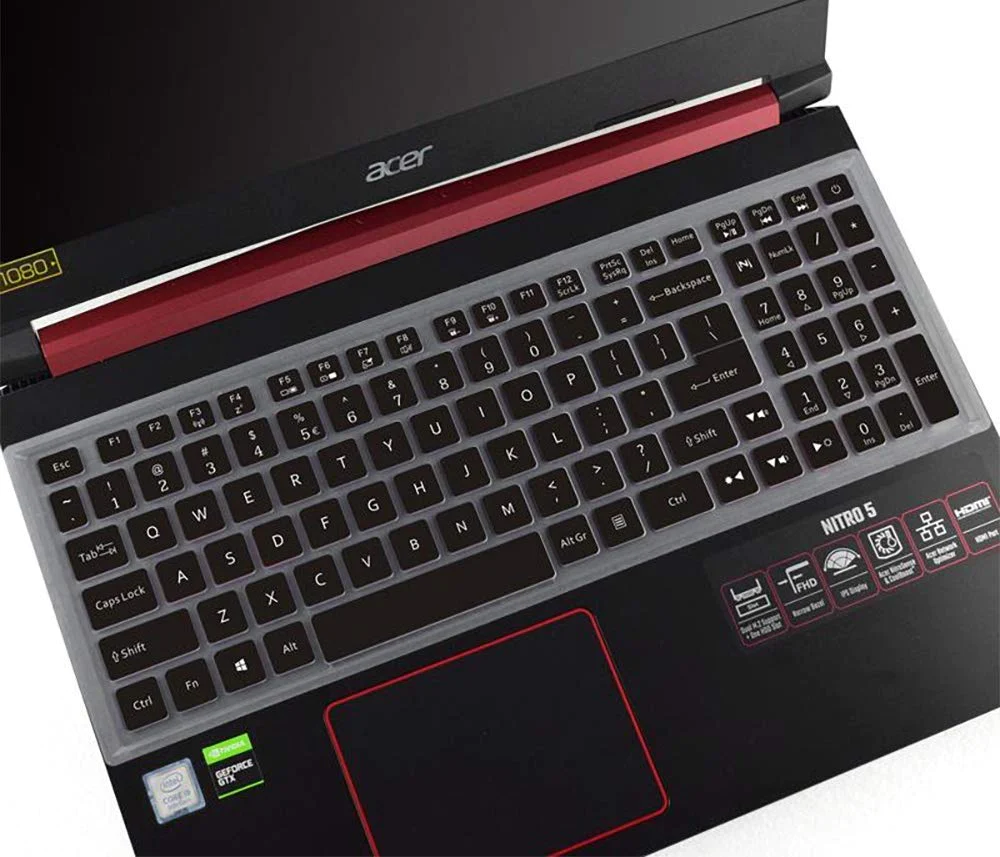
This keyboard is quite similar to the one on the Helios 300 series. It features 4-zone RGB backlighting with evenly distributed lights, although they could be more brightly. Unfortunately, there’s no physical Caps Lock light, a standard feature on Acer keyboards.
Typing on it is solid and should be comfortable for most people. The keys feel firmer than what I’m used to, not as soft as the older Nitro keyboards, but this is a good thing. They may become more comfortable with use.
The layout is standard – a complete set of primary keys, regular-sized arrows, a smaller NumPad on the right, and the Power button in the corner. Nothing too crazy or different.

Now, the touchpad is a decent size, made of plastic with a sparkly finish, red framing, and a smooth surface. It’s more fancy than the glass touchpads on the Predator models, but it gets the job done for everyday use. Clicking is smooth and quiet, but here’s a little twist – unlike the Nitro 5, this one makes a slight noise with taps. I’m unsure if that’s the same as what you buy from the store.
And so you’re aware, this laptop has no cool biometric features like fingerprint or face recognition.
Screen
Acer made sure to give the Nitro 7 a top-notch screen, featuring a high-quality IPS Full HD panel with an ultra-smooth 144 Hz refresh rate and impressive response times.
This screen is an excellent choice for gaming and everyday use, boasting comprehensive colour coverage with 100% sRGB, pleasing contrast and wide viewing angles. Surprisingly, however, this version’s brightness isn’t extremely high, measuring just over 300 nits. Interestingly, our Nitro 5 review counted almost 400 nits of intelligence with the same panel. The blacks are a bit darker on this iteration.
Here are the details from our tests using an X-Rite i1 Display Pro sensor:
- Panel HardwareID: AU Optronics AUO82ED (B156HAN08.2)
- Coverage: 92.8% sRGB, 66.8% AdobeRGB, 70.2% DCI P3
- Measured gamma: 2.24
- Max brightness in the middle of the screen: 312.27 cd/m2 on power
- Min brightness in the middle of the screen: 20.13 cd/m2 on power
- Contrast at max brightness: 1173:1
- White point: 8200 K
- Black on max brightness: 0.26 cd/m2
- PWM: No
- Response: TBD

While the panel could benefit from some calibration due to a slightly blue White Point out of the box, we didn’t observe any significant issues with light bleeding or uneven brightness and colour distribution across the screen.
Hardware and Performance
Our review focuses on the Acer Nitro 7 model AN715-52, a high-powered variant released in 2020. This laptop packs a punch with an Intel Core i7-10750H processor, an impressive 32 GB of DDR4 RAM running at 3200 MHz, and a spacious 1 TB storage. It’s armed with not one but two graphics units: the Nvidia RTX 2060 GPU and the Intel UHD integrated within the Intel platforms, all seamlessly managed by Optimus technology.
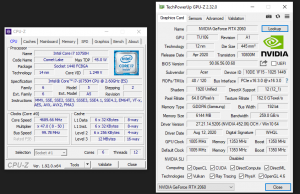
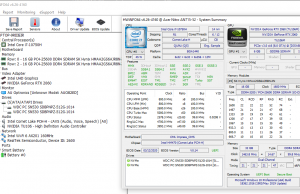
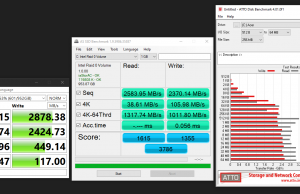
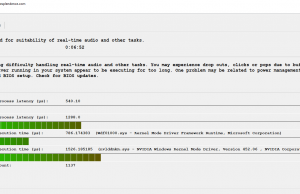
Our review unit is an early-production model showcasing the software as of early September 2020 (BIOS v0.14, Nitro Sense 3.01.3016, GeForce Game Ready 456.38 drivers). While future software updates may occur, our results should closely align with what users will experience with retail models.
The Nitro 7 boasts a robust 6-core Intel Comet Lake i7-10750H processor, with lower-end models offering i5 configurations. The updated Intel platform supports up to 3200 MHz DDR4 memory, and our setup features 32 GB of 2933 MHz RAM in dual-channel. Storage consists of two WDC PC SN530 drives in Raid0, with room for expansion, although lacking components for a 2.5″ bay.
The GPU is the standard Nvidia RTX 2060, operating at 80W. While the CPU and GPU are soldered onto the motherboard, upgrading the memory, storage, and wireless chip is possible. Removing the bottom panel, secured by a couple of screws, reveals the upgradeable components.

NitroSense is the central software hub for managing power profiles, fans, keyboard lighting, and more. However, unlike the Predator lineup, changing between the High-Performance and Balance profiles doesn’t impact CPU/GPU settings or affect power allowance or frequencies, similar to the Nitro 5 recently tested.
For everyday tasks like multitasking, browsing, and video watching, the Nitro 7 performs admirably. We evaluated the CPU’s Performance in more demanding loads using the Cinebench R15 test. On the High-Performance setting, the i7 processor stabilized at around 45+W, translating to frequencies of 3.3+ GHz and temperatures of 80+ C. Scores were around 1100 points, with fans running quietly at 40-41 dB.

Undervolting was disabled, limiting potential performance improvements. Switching to the Balance profile had no impact on Performance and thermals. The CPU was power-limited on battery power at 25+W, with scores around 870 points.
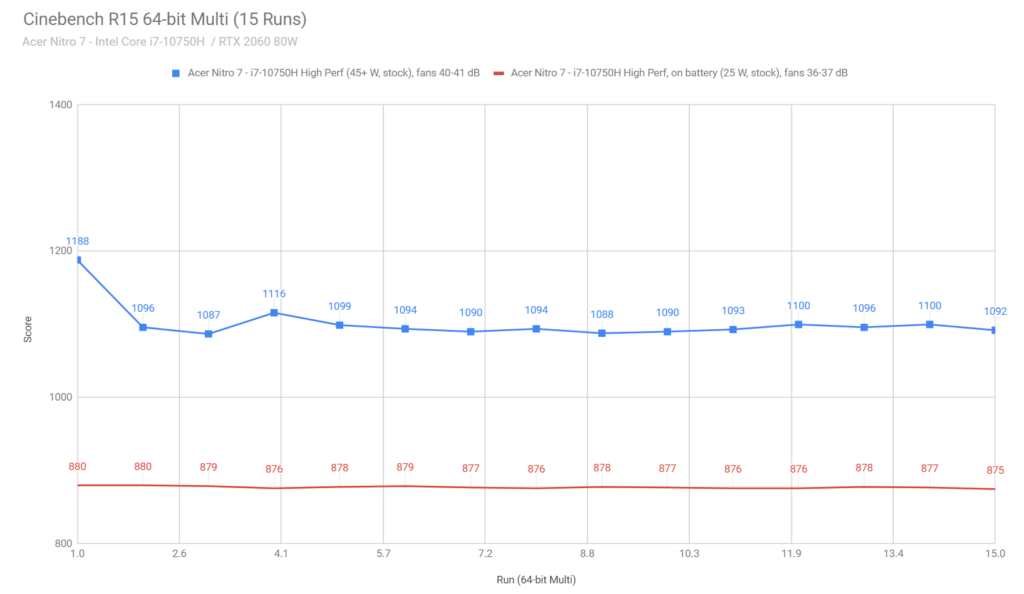
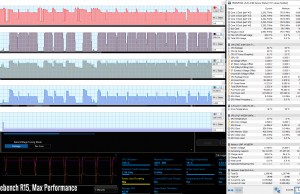
Compared to other 15-inch laptops with the i7-10750H platform, the Nitro 7 performed slightly poorer due to its 45W power limit and lack of undervolting support. The AMD Ryzen 4800H models in the same price range were included for a rough comparison of CPU performance.
Further testing included the Cinebench R20 loop test and Prime 95 on the High-Performance profile, with the CPU running at 45+W, quiet fans, and temperatures around 80+ degrees C. Combined CPU+GPU stress tests were conducted, with 3DMark stress runs showing marginal passing. Lexmark 3.1 indicated higher temperatures than the Nitro 5 and other 15-inch laptops with similar specs, raising concerns in the gaming section.
Benchmark scores for the Nitro 7 were fair, but CPU scores suffered due to the limited 45W power profile. Without undervolting, overclocking the GPU in MSI Afterburner revealed mixed results, with some scores lower than the stock profile due to thermal limitations.
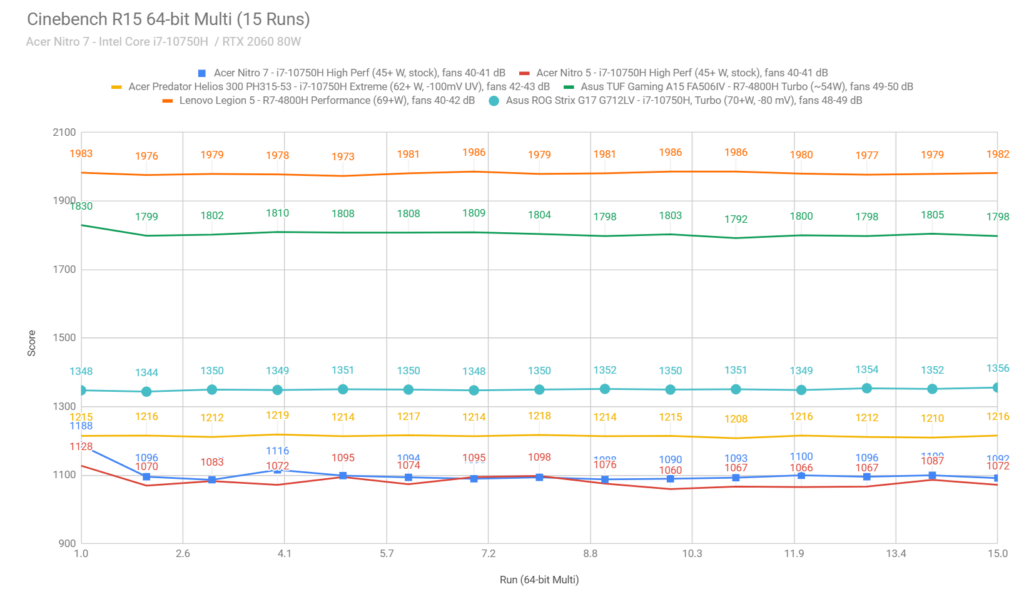
Workstation-related loads demonstrated acceptable Performance for tasks like 3D rendering and video encoding. Various titles were tested in DX11, DX12, and Vulkan in gaming on stock High Performance and overclocked profiles.
Despite high temperatures, the laptop performed stably, with the GPU running at the targeted 80W power and only slight thermal throttling on the CPU. The inability to undervolt and resulting high temperatures could impact long-term reliability.
Adjusting the laptop’s position fan speed and investing in an external cooling pad are recommended to manage temperatures and noise. Overclocking the GPU can be challenging without addressing thermal issues, and finding a balance between thermals and noise is crucial for an optimal gaming experience. Users seeking enhanced cooling Performance may consider external cooling options and potential repasting for the CPU/GPU.
Noise, Heat, Connectivity, speakers, and others
Acer went all-in on the cooling system for the 2020 Nitro 7 model, incorporating two fans, four radiators, three heat pipes, and ample thermal plates across the components and electronic parts. This design is a notable upgrade from the previous 2019 Nitro 7 model and aligns more closely with the advanced cooling systems found in higher-tier products, like the Predator Helios 300 lineup.
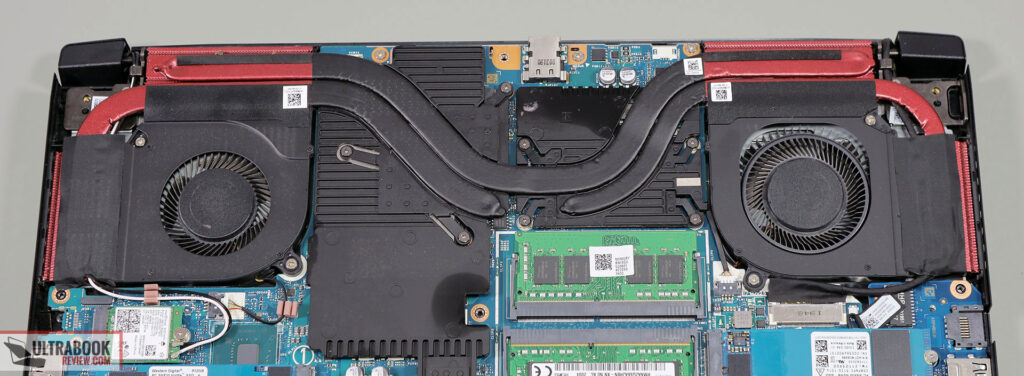
Despite the sophisticated cooling setup, I’m surprised the components still experience considerable heat. It might be worth checking other reviews to confirm if this is consistent or specific to our sample.
Interestingly, similar results were observed with the Nitro 5. Another factor to consider with this Nitro 7 is its metal chassis, which tends to heat up more than the plastic shell of the Nitro 5, significantly impacting internal temperatures. Lifting the laptop off the desk brings notable improvements in this scenario, unlike the plastic Nitro 5, which showed less impact.
Notably, this Nitro generally operates quietly by default, with fans generating noise only around 43-44 dB at head level. The conservative Auto fan profile contributes to the higher default temperatures of the CPU/GPU.
The two fans are active but nearly silent during light use, even in a quiet room when using the laptop on battery. No unusual electronic noises were detected. However, you’ll notice fan noise when the computer is plugged in.
During gaming, the fans become louder, reaching 43-44 dB on Auto and 51-52 dB on the Max setting in the Nitro Sense control app. Here’s a summary at the head level:
- High Performance, fans on Max – 51-52 dB with games;
- High Performance, fans on Auto – 43-44 dB with games, 40-41 dB with Cinebench loop test;
- Balance, fans on Auto – 43-44 dB with games, 40-41 dB with Cinebench loop test, 33-37 dB with Daily use.
Regarding outer shell temperatures, the Nitro remains cool during daily use but heats up significantly during gaming. With the fans on Auto, temperatures rise to the high40s around the WASD keys, mid-50s around the arrow keys, and low-60s in the hottest keyboard area.
The back consistently reaches the 60s and even 70s around the thermal plates. Switching to the Max fan profile shaves off a few degrees in the hottest regions but doesn’t drastically change things.
Remember that temperature measurements are conducted in a controlled environment with the AC set at 24°C, and results may vary in a warmer room.
The unit features Gigabit LAN and Wireless 6 + Bluetooth through Realtek/Intel chips for connectivity. Wireless Performance was satisfactory in our tests, whether near the router or 30+ feet away from obstacles.
The speakers on the underbelly could be more impressive due to their small size. Volumes measured around 73-75 dB at head level, and the Music profile in Nitro Sense offered average to poor sound quality, lacking bass. Consider using headphones for an enhanced audio experience.
Lastly, the camera is positioned atop the screen, accompanied by microphones. It adequately serves occasional calls, but expectations should be tempered for more demanding uses.
Battery life
The Acer Nitro 7 series features a 58Wh battery, which is standard for notebooks nowadays.
Here’s what we discovered with our review unit, maintaining the screen brightness at around 120 nits (approximately 60% brightness):
- 15 W (lasting about 3-4 hours) – while doing text editing in Google Drive, using Power Saver Mode, with the screen at 70%, and WiFi ON;
- 12.5 W (lasting 4+ hours) – when watching a 1080p fullscreen video on YouTube in Edge, using Power Saver Mode, keeping the screen at 70%, and WiFi ON;
- 12 W (lasting 4+ hours) – during Netflix fullscreen in Edge, using Power Saver Mode, with the screen at 70%, and WiFi ON;
- 19 W (lasting around 2-3 hours) – while browsing in Edge, using Balance Mode, with the screen at 70% and WiFi ON.

This Nitro 7 setup comes with a compact 180W power brick, the same one you’ll get with the RTX 2060 models. The battery takes approximately 2 hours to reach a full charge, and unfortunately, USB-C charging is not supported.
Price and availability
As of late September 2020, it’s challenging to come across the 2020 Nitro 7 in stores.
This top-tier variant, equipped with a 144 Hz screen, an i7 processor, and RTX 2060 graphics, is tagged at approximately 1450 EUR in Germany. This puts it about 100 EUR above the cost of a Nitro 5 with similar specifications.
Unfortunately, I couldn’t find it listed in the US. If available there, it might encounter stiff competition from the comparable Predator Helios 300, which was priced under $1200 around this article.
Final thoughts
Similar to the 2020 Nitro 5, the updated 2020 Nitro 7 series shows clear improvements over the previous generation in terms of build quality, inputs, features, and, to some degree, Performance.
However, unlike the Nitro 5, the Nitro 7 is not readily available, and when you do find it, it comes with a higher price tag. Acer is charging more, possibly due to the sleek metallic design. It falls into the same price range as a Predator Helios 300 from Acer.
Our tests indicate that the Predator is faster and maintains lower temperatures, thanks to clever adjustments in both hardware and software. The Nitro 7 has a significant downside – it tends to get excessively hot by default, internally and externally, posing a potential long-term durability concern.
Considering these factors, the Nitro 7 is a challenging purchase at its current cost, especially if you’re eyeing an RTX 2060 gaming laptop. The default heat levels might make it necessary to use an additional cooling pad. While increasing the fan speed does help, the resulting noise might be a compromise you’re unwilling to accept. I recommend choosing the superior Predator Helios 300 for an RTX 2060 model.
Conversely, it could be viable if you come across a GTX 1650Ti version of the Nitro 7. This variant should stay cooler and offer a more stylish metallic design than the Nitro 5. Unfortunately, I haven’t located such a GTX 1650Ti Nitro 7 model. Therefore, for now, the Nitro 5 is the sole choice in Acer’s 2020 lineup at that level.
That concludes our review of the Acer Nitro 7 AN715-52. I’m eager to hear your thoughts on it, so feel free to share them below.
Read More: Clevo PA71 Laptop Review: Powerful Performance and Stunning 4K Display




