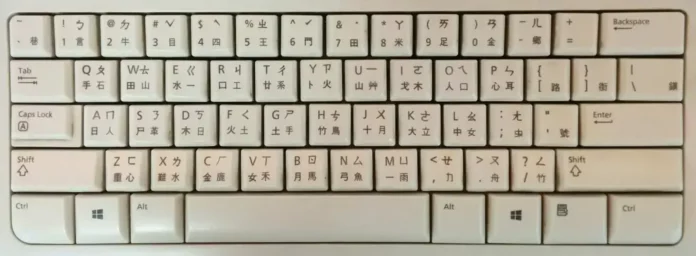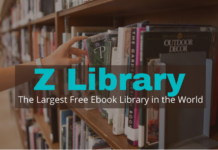How do Chinese keyboards work? You’ll be amazed to know how it works. When we talk about different types of keyboards, it’s good to compare them to Qwerty keyboard. One interesting example is the Chinese keyboard, which is very different from ours.
We may think it’s impossible for them to express their ideas with our limited 26 letters, but that’s not the case.
In this article, we’ll learn why the Chinese keyboard is so amazing and how it actually works. In the end, you’ll have a better understanding of how do Chinese keyboards work and how to type, but you won’t be able to do it just yet.
Key Points Covered in The Article
- Chinese keyboards are different from Qwerty keyboards used in English.
- The Chinese language uses symbols instead of letters, with each symbol representing a word or concept.
- There are over 56,000 symbols in the Chinese language, but learning around 3,000 to 4,000 symbols is manageable.
- Chinese children start learning to read at a later age compared to English-speaking children.
- Chinese keyboards work with input methods like Pinyin, Wubi, and Zhuyin.
- Pinyin is a phonetic method where users type the sound of the word using the Roman alphabet, and the computer converts it into the correct Chinese character.
- Wubi is another method that uses shorthand and key combinations to type characters, allowing faster typing speeds.
- Zhuyin is a method mainly used in Taiwan, where ancient Chinese symbols replace Qwerty keys.
- Electronic writing tablets with stylus input are also used to draw Chinese characters.
- Due to copyright issues and a limited market, China faces challenges in developing improved keyboards.
- Pinyin and Wubi are the most commonly used input methods in China.
- Advanced Pinyin software can make assumptions and create shortcuts for faster typing.
- Wubi typists can type up to 160 characters per minute.
- Touch-screen technology may offer possibilities for future advancements in Chinese keyboards.
ALSO READ: Razer Blade 15 2018 H2 Gaming Laptop(2023 Full Review)
How Do Chinese Keyboards Work? What Challenges Occur When Using Keyboards For The Chinese Language?
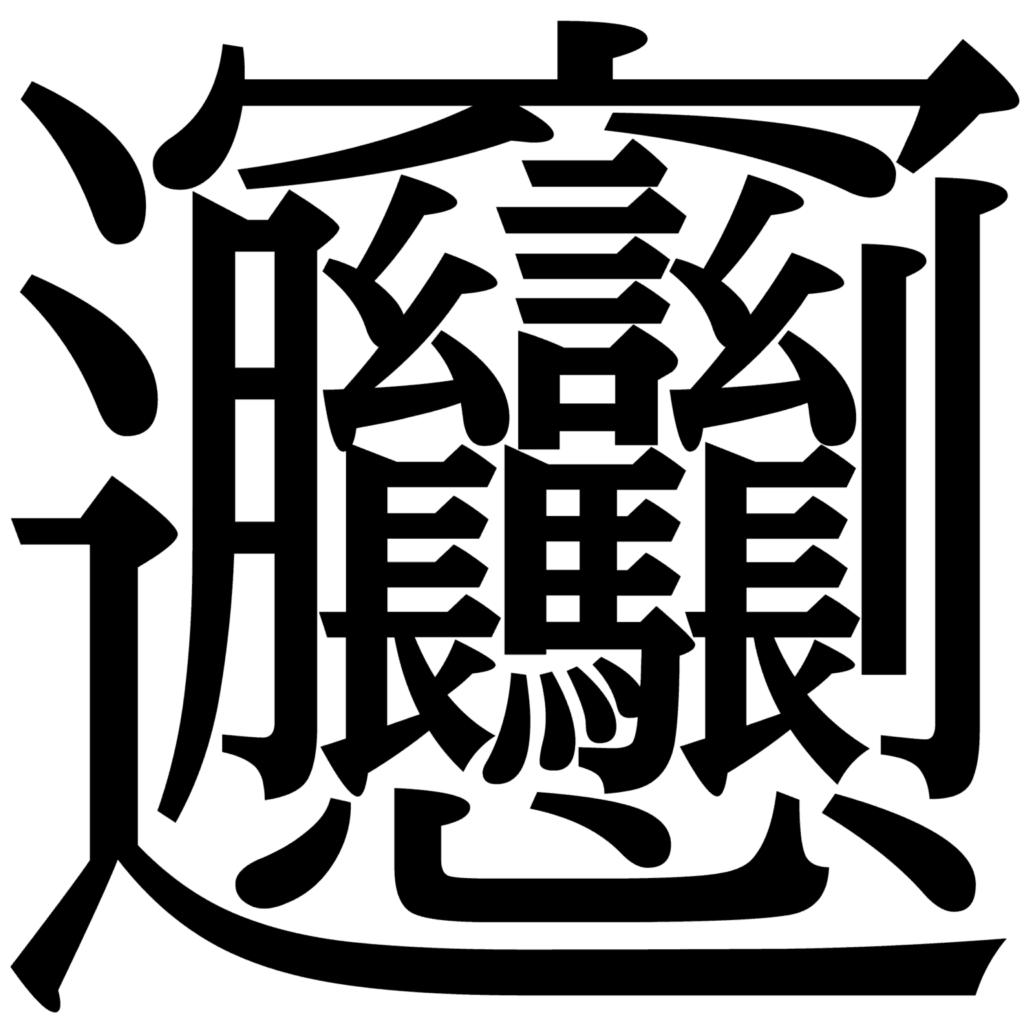
The Chinese language has some difficulties when it comes to using keyboards. One main challenge is the complexity and quantity of their characters.
In English, the letters we use are not too complicated. Some of the tougher ones may be Q, K, M, and W because they need more keystrokes.
English words often have a limit of three strokes for writing, but it could be four if your handwriting is not so good.
Printing these highly complex Chinese characters on a keyboard would be a challenge in itself.
How Many Symbols Are There in the Chinese Language?
The Chinese language is amazing and special in its look. Rather than combining letters as we do in English to form words, sentences, and ideas, the Chinese language uses what we can call symbols.
These symbols are very detailed and expressive because each symbol can represent not just a word but an entire sentence or concept. For example, instead of typing out the word “dog” by using the letters D, O, and G in Chinese, they would simply use the symbol for a dog.
It’s interesting to compare how both languages express ideas. However, learning so many symbols can make reading in Chinese more difficult. It’s harder to find the pronunciation of unknown words without someone to teach you.
The Chinese language is really very vast. Really, really big. It has more than 56,000 symbols, even more when thinking about differences and other factors. But don’t worry; they say you can manage to learn around 3,000 to 4,000 symbols.
Suppose someone asked you to learn 4,000 letters in the alphabet. In a way, it’s more like learning 4,000 words, which is still a big task.
The problem is, when you’re younger, learning 26 letters and combining them isn’t too difficult. Most children master the alphabet by the age of 3 or 4.
But think about a Chinese child who has to learn all these symbols from the start. It’s a much more difficult-to-learn process when studying the Chinese language.
English-speaking children often start reading simple words at a very young age, around 2 or 3, because sounding out words is easy once you know the alphabet. In China, children often start learning to read when they’re 6 or 7 years old.
How Do Chinese Keyboards Work?
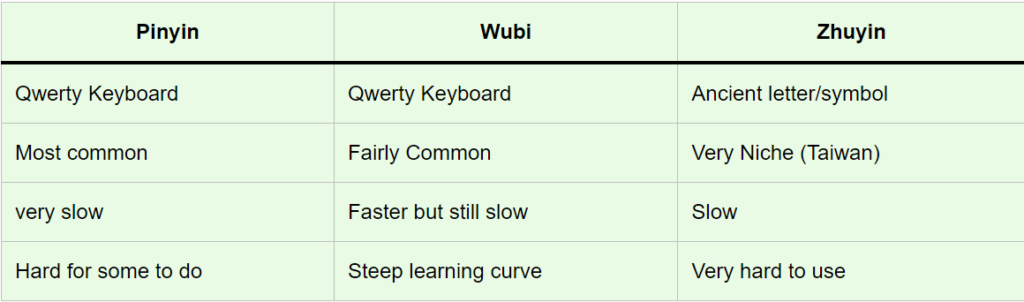
Answering, how do Chinese keyboards work? Chinese keyboards work differently as they depend on English input. There is a lot of background work involved in converting English keystrokes into Chinese characters.
In some cases, touch screens can be used where people can draw the character they want to type.
However, this method has its own challenges. Sometimes, the keyboard registers the keystrokes, and the computer itself makes the required adjustments.
There are three main methods called Pinyin, Wubi, and Zhuyin, which are less used. Each method has its advantages and disadvantages, though none is perfect.
Chinese Input Methods
There aren’t ways to type Chinese text as there are different spoken idioms, but there are still a number of commonly used methods that make it interesting. In mainland China, two main methods are used: Wubi and Pinyin.
What About Pinyin?
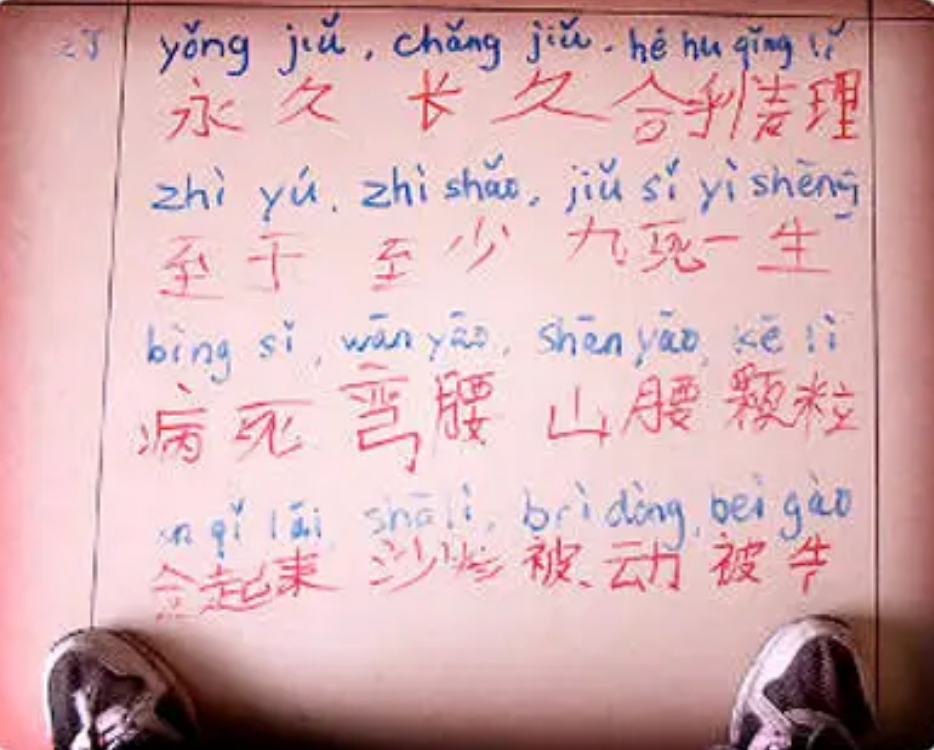
Pinyin is a commonly used method among Chinese people with some knowledge of English to type on their keyboards. Using Pinyin, you can type the word phonetically based on how it sounds.
Then, your computer will show a list of some words that match the sound you typed, and you can choose the one that best matches what you want to say.
However, there are some challenges with this method. It can be difficult for some people to spell words phonetically, mainly in a foreign language. Also, typing using Pinyin can be very slow.
Typing around 50 words per minute is considered a good typing speed for most people. These 50 words contain from 300 to 600 characters. Someone using Pinyin would type even 50 characters per minute.
Using Pinyin, computer users type the sound of a word using the Roman alphabet on a regular QWERTY keyboard. The computer then changes the Pinyin spelling into the correct Chinese character on the screen.
This method is usually easier for non-native Chinese speakers, who may find it simpler to depend on Roman letters and a phonetic method.
However, it needs to learn the Romanized version of Chinese words, and as Chinese is a tonal language with many words that sound similar, it can be challenging to choose the right one.
If you select the word you want, then it can very slow down the typing process. After typing a word in Pinyin, the computer suggests words with similar pronunciation in a pop-up window. The correct word can then be chosen using the number keys or the mouse.
Most Pinyin input software also has a predictive text feature, which suggests characters based on context and common use.
Users can also make their own personalized dictionary of often-used characters and phrases to help increase typing speed.
However, on average, most users try to type more than 50 characters per minute using the Pinyin input method.
What About Wubi?
Wubi is another commonly used method for typing on a keyboard. It is similar to the Pinyin keyboard, and the Wubi keyboard also follows the Qwerty layout with some changes.
The keyboard is divided into five parts, and each part has its own shorthand system to speed up typing.
Just like note-takers and secretaries mastered shorthand methods to record information quickly, the Wubi method allows you to express information quickly. The computer then converts it into the characters for you that you want.
The Wubi method has different markings on each key, which indicates extra keystrokes. Different combinations of keystrokes give different results.
This method is much faster than the Pinyin method, which allows you to type up to 160 characters per minute.
Even after mastering it, your typing speed would still be much slower compared to typing in English.
If you want to type faster, the Wubi method is the solution. It divides the keyboard into 5 key areas and makes its own shorthand. Most characters can be written with no more than four keystrokes, and expert typists can type up to 160 characters per minute.
The regular QWERTY keyboard is used, but each key has some extra markings and labels. These labels match different pen strokes, and the user types the Chinese character by choosing the correct sequence of keystrokes.
This input method is faster because users can develop muscle memory, which is the same as QWERTY touch typists.
What About Zhuyin?
The last method we’ll talk about is a more clear, as it is mainly used by people in Taiwan and only there.
The Zhuyin keyboard replaces our Qwerty keys with ancient Chinese letters and symbols. These symbols can be combined to form a special kind of alphabet.
It is based on the sounds of Mandarin, so you’re typing the sounds rather than the exact spelling. As long as your message is clear, there’s no harm in that.
This type of keyboard is not that much efficient and is the most difficult to use. However, it’s mostly used by people who live in Taiwan.
Not all Taiwanese people use the Zhuyin keyboard. Most of them prefer either Pinyin or Wubi. But there is a good number of people who do use it, so it’s worth knowing about it.
Pinyin uses Roman letters to spell out Chinese characters, and Zhuyin replaces syllables with symbols, making a unique alphabet. Like Pinyin, Zhuyin is based on Mandarin pronunciation.
Just like Wubi and Pinyin, standard keyboards are used for Zhuyin, but the phonetic characters come from ancient Chinese characters.
Electronic Writing Tablets
As touch-screen technology becomes more common, electronic writing tablets are used along with specialized software to input Chinese characters without the need to learn complicated systems.
With these tablets, writers can use a stylus to draw the Chinese character on the screen.
The computer software has the character based on the combination of pen strokes and changes it according to that. However, there are some drawbacks to this method.
It can take a long time to draw certain characters, which is why it is not widely used.
Also, if your handwriting or drawing skills are not good and it is average, there’s a big risk of producing something that resembles spaghetti. That’s why it’s important to depend on professional and native Chinese translators for correct translations.
Will China Develop Better Keyboards in The Future?

Yes, China will definitely create improved keyboards for their population to use, but it may be difficult. China needs to grow in terms of creation, especially in this field, and there are some reasons for that.
Earlier, keyboards were specially designed for English-speaking users, making adapting them to the Chinese language difficult. The quantity of characters has a challenge, which requires small keys on the keyboard to adapt them.
Chinese keyboards look different from the English keyboard.
Moreover, China faces difficulties with creation due to weak copyright laws. Many Chinese products are images of those from other countries. This lack of originality slows progress.
The problem with keyboards is that no other country has a strong motive to develop a Chinese keyboard.
There is a limited market, as China can legally copy the keyboards that they already have. Therefore, there is little growth for innovation in this particular area.
A regular Chinese writer uses a tool called an “input method editor” to write in Chinese on a regular keyboard.
With this tool, the writer can have a number of Chinese characters by pressing some specific key combinations rather than having each character fixed to a specific key.
However, it’s important to note that no one standard method exists for this. Different Chinese keyboards may have different appearances and functions. Users have the flexibility to adjust the settings according to their choices.
In China, They Use Pinyin as a Typing System.
Pinyin is a method where writers type the sounds of Chinese words using Roman letters on a QWERTY keyboard. The computer then replaces the typed words with the correct Chinese symbols.
However, it’s not always simple because some Chinese words have the same sounds but different spellings. To solve this, a common method is to type a number after a syllable to limit the changes.
The Most Effective Pinyin Methods for Techniques.
Advanced Pinyin input software can make assumptions about the specific characters you want to type based on the context of your writing.
Also, some software allows you to create shortcuts for some words. It’s similar to setting up a shortcut in English, like typing “r-b-t” to write the word “robot automatically.”
There’s a Special Method for Fast Typing Called Wubi.
With Wubi, you don’t type based on the sound of the word but on the shape of the character. The keyboard is divided into different sections, each representing the strokes of the characters.
By pressing the keys that match the appearance of different parts of the character, you can “type” the real character.
A professional Wubi typist can only type as many as 160 characters in one minute.
How Chinese People Write? Video
Conclusion
We hope this article has provided you with a better understanding of how do Chinese keyboards work. As they may not be as advanced as our Western keyboards, they show some creativity in their design.
It is important to know the challenges involved in this field. As touch-screen technology is improving, there are possibilities for customization. Maybe in the future, they will invent a keyboard that matches the efficiency and speed of our own. However, it is not likely to happen anytime soon.
If you have any queries regarding the information we provided, you can mention them in the comment box. For more interesting areas, stay connected with us.
ALSO READ: